


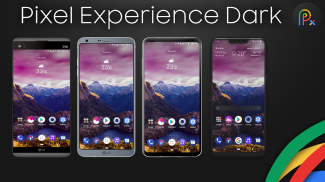




Pixel Experience Theme Dark for LG G7

Descrizione di Pixel Experience Theme Dark for LG G7
Welcome to the dark side!!!
No computers, no additional apps to apply it, no worrying about what to do if you reboot your phone!
This is Pixel Experience, an LG Home+ theme for your LG G7 running Pie only!!! This theme is a premium quality theme like no other Home theme+. What you see is what you get and that is quality and attention to details! Unlike any other Home theme+ you will get some third party additions!
No need to run a third party theme system any more, just use the system theme chooser and you can enjoy all the benefits of an advanced theme system.
This theme has unlocked features that were previously locked on some devices. Features such as swipe right on home screen to activate Google now! Adaptive and dynamic icons are retained as well as the ability to choose more icon shape options! I do recommend that you select the circular icon shapes as it seems to jive nicely with the theme.
This theme includes mostly stock iconography but if you'd like to have that true pixel experience just use the rootless pixel 2 launcher or nova, etc! This was intentionally done to allow those who prefer the stock icons to have that choice.
Since this theme pushes the boundaries of the LG Theme system it retains adaptive and dynamic icons on stock launcher. Due to this you will have to select your navbar color in settings, display, home touch buttons. By default it may show you have selected the dark option, but the navbar may still be white. Simply select the white and then select the dar one again and you should be set. It's a bit odd but that's just how it has to work. Unfortunately there is one app that does not show the navbar as being dark which is the LG Music app. it demands to stay white due to this. I realize some people may not like this but LG has had this bug in their UI for well over a year and will not fix this. Any theme that has adaptive icons will have this issue. Feel free to message LG and ask them to fix this coding bug. It's just beyond my control folks!
To apply the theme simply go into settings/display and select themes. From there select Pixel Experience Dark, and push apply! You will notice on the first preview it has a banner on it telling you to reboot after applying the theme! That is to allow the notifications to look as advertised. For whatever reason the device needs a reboot to fully take effect.
That's it! Simple, easy and quick.
Please note that refunds will not be given for installations on non LG G7Devices. As the title of the theme clearly indicates which device this is for.
This theme is also meant to run at the highest resolution. Lowering your screen resolution may cause some elements to not look right. If you encounter that, simply increase your screen resolution.
If you run into any issues please send me an email directly instead of leaving a poor rating. Often I am very quick to reply (unless I'm sleeping and you're in a different time zone) and great to solve any issues. The review system is not meant to be a support channel!
Thank you for your support and enjoy theme!!!
Benvenuto nel lato oscuro !!!
Nessun computer, nessuna app aggiuntiva per applicarlo, nessuna preoccupazione su cosa fare se si riavvia il telefono!
Questo è Pixel Experience, un tema LG Home + per il tuo LG G7 in esecuzione Pie solo !!! Questo tema è un tema di qualità premium come nessun altro tema di casa +. Quello che vedi è ciò che ottieni e questa è qualità e attenzione ai dettagli! A differenza di qualsiasi altro tema Home +, otterrai alcune aggiunte di terze parti!
Non è più necessario utilizzare un sistema di temi di terze parti, basta usare il selettore di temi di sistema e godere di tutti i vantaggi di un sistema di temi avanzato.
Questo tema ha le funzioni sbloccate precedentemente bloccate su alcuni dispositivi. Funzioni come scorrere direttamente sulla schermata iniziale per attivare Google ora! Vengono mantenute le icone adattive e dinamiche e la possibilità di scegliere più opzioni di forma dell'icona! Mi raccomando di selezionare le forme di icone circolari in modo tale da sembrare piacevoli al tema.
Questo tema include principalmente l'iconografia di serie, ma se desideri avere quella vera esperienza di pixel usa semplicemente il launcher di pixel 2 senza radici o nova, ecc! Questo è stato fatto intenzionalmente per permettere a coloro che preferiscono le icone delle azioni di avere quella scelta.
Dal momento che questo tema spinge i confini del sistema Tema LG, mantiene le icone adattive e dinamiche sul lanciatore di azioni. A causa di questo dovrai selezionare il colore della tua navbar in impostazioni, display, pulsanti home touch. Per impostazione predefinita potrebbe mostrare che hai selezionato l'opzione scura, ma la barra di navigazione potrebbe essere ancora bianca. Basta selezionare il bianco e poi selezionare di nuovo il tasto e si dovrebbe essere impostato. È un po 'strano ma è proprio così che deve funzionare. Purtroppo c'è un'app che non mostra la barra di navigazione come oscurità che è l'app LG Music. a causa di questo richiede di rimanere bianco. Mi rendo conto che alcune persone potrebbero non gradire questo, ma LG ha avuto questo bug nella loro interfaccia utente per oltre un anno e non risolverà questo problema. Qualsiasi tema che abbia icone adattive avrà questo problema. Sentiti libero di inviare un messaggio a LG e chiedi loro di correggere questo bug di programmazione. È appena oltre la mia gente di controllo!
Per applicare il tema è sufficiente andare nelle impostazioni / display e selezionare temi. Da lì seleziona Pixel Experience Dark e premi applica! Noterai sulla prima anteprima che c'è un banner su di esso che ti dice di riavviare dopo aver applicato il tema! Questo per consentire alle notifiche di apparire come pubblicizzate. Per qualsiasi motivo, il dispositivo necessita di un riavvio per avere pienamente effetto.
Questo è tutto! Semplice, facile e veloce.
Si prega di notare che i rimborsi non verranno forniti per installazioni su dispositivi LG G7 non. Poiché il titolo del tema indica chiaramente a quale dispositivo è rivolto.
Questo tema è pensato anche per funzionare alla massima risoluzione. L'abbassamento della risoluzione dello schermo potrebbe causare la mancata corrispondenza di alcuni elementi. Se lo incontri, aumenta semplicemente la risoluzione dello schermo.
In caso di problemi, ti prego di inviarmi una e-mail direttamente invece di lasciare una valutazione scadente. Spesso sono molto veloce nel rispondere (a meno che non stia dormendo e tu sia in un fuso orario diverso) ed è fantastico per risolvere qualsiasi problema. Il sistema di revisione non vuole essere un canale di supporto!
Grazie per il vostro supporto e buon divertimento !!!




























